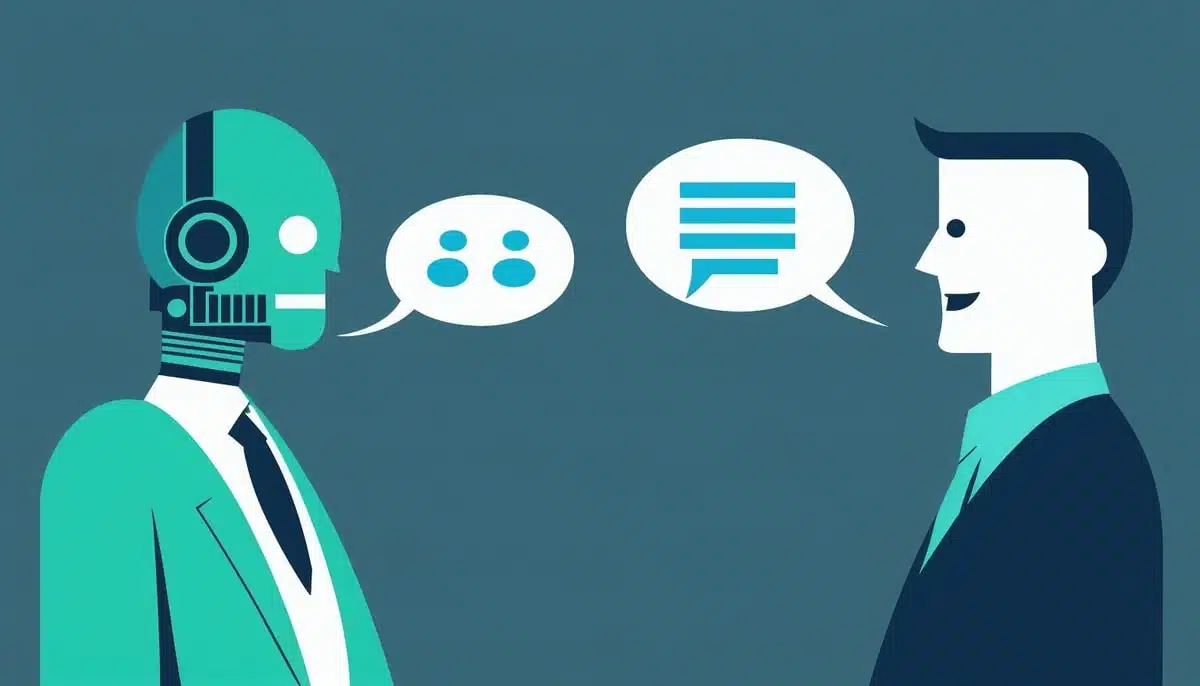If you are looking for the best T-shirt design software, you have come to the right place. In this article, we will be discussing the 5 Best T-Shirt design software programs that you can use to create amazing T-shirt designs. So without further ado, let’s get started!
- Adobe Photoshop | Read More | View Photoshop Website | $20.99 / Monthly
- CorelDRAW | Read More | View CorelDRAW Website | $199.99 / Yearly
- Inkscape | Read More | View Inkscape Website | FREE
- GIMP | Read More | View GIMP Website | FREE
- Spreadshirt Designer | Read More | View Spreadshirt Designer Website | FREE Online
What is T-Shirt Design Software?
T-shirt design software is a type of program that allows users to create custom T-shirts. Most programs allow you to choose from a variety of templates and fonts, as well as add images and other graphics to your design. Some programs also allow you to create custom logos or slogans.
T-shirt design software can be used by individuals who want to create custom T-shirts for themselves or their families, as well as businesses that want to create promotional T-shirts for their employees or customers.
How T-Shirt Design Software can affect your productivity?
T-shirt design software can be a great way to boost your productivity just like the Best SEO Automated Software. By allowing you to create custom T-shirts, the software can help you to save time and money. Additionally, by providing you with a variety of templates and fonts, the software can help you to create designs quickly and easily.
Adobe Photoshop
$20.99 a Month
Adobe Photoshop is one of the most popular t-shirt design software options available. It offers a wide variety of features and tools that can help you create a professional-looking t-shirt design. Additionally, Adobe Photoshop is very user-friendly, making it a great choice for those who are new to t-shirt design.
Whether you’re looking to create a design from scratch or use one of the pre-made templates, Adobe Photoshop has everything you need to create a high-quality t-shirt that will get your brand noticed. So if you’re in search of one of the best t-shirt design software, look no further than Adobe Photoshop!
Cost of Adobe Photoshop:
Adobe Photoshop is a widely used program for crafting digital images and graphics. It can be used for photo editing, web design, and more. The cost of Photoshop can be expensive depending on the version you choose. The least expensive option is $20.99 a month unless you opt-in for the yearly payment option which is $239.88 a Year or $19.99 a month.
Pros of Adobe Photoshop
Adobe Photoshop is a powerful program that allows users to create custom designs for t-shirts. Here are some of the pros of using Photoshop for t-shirt design:
- The program is easy to use and offers a wide variety of tools and features that can be used to create designs.
- Adobe Photoshop allows users to create custom designs that can be printed on t-shirts.
- The program is affordable and offers a wide variety of tutorials that can help users learn how to use the software.
- Photoshop offers a wide variety of filters and effects that can be used to enhance designs.
- The software allows users to create custom graphics and text that can be used in t-shirt designs.
Cons of Adobe Photoshop
- Adobe Photoshop can be a great tool for creating t-shirt designs, but it also has some drawbacks.
- It can be expensive to purchase and license.
- it can be difficult to learn how to use it effectively.
- Finally, it can be time-consuming to create a good design in Photoshop.
CorelDRAW
$199.99 a Year
CorelDRAW is one of the best t-shirt design software because it offers a wide variety of features that allow users to create professional designs.
These features include vector illustrations, photo editing tools, and fonts. In addition, CorelDRAW is easy to use and offers a variety of tutorials to help users get started.
Whether you’re designing t-shirts for personal use or for your business, CorelDRAW is the ideal tool for creating high-quality designs. So why wait? Try CorelDRAW today and start designing amazing t-shirt graphics!
Cost of CorelDRAW
CorelDRAW is a popular vector drawing software that is used by many designers. The cost of CorelDRAW can be expensive for some, with the full version costing $499. However, there are many free tutorials and resources available online to help you get started as well as a yearly payment option starting at $199.99.
Pros of CorelDRAW
- CorelDRAW is a very versatile program that can be used for a variety of design projects, including t-shirt design.
- The software is easy to learn and use, which makes it a great choice for beginners.
- CorelDRAW offers a wide range of features and tools that can be used for t-shirt design, including fonts, shapes, and imaging tools.
- The software is regularly updated with new features and tools, ensuring that users have access to the latest technology and tools for their design projects.
- CorelDRAW is available in both a desktop and online version, making it easy to access from anywhere.
Cons of CorelDRAW
- It can be difficult to create complex designs with CorelDRAW.
- It is not particularly beginner-friendly and may take some time to get the hang of.
Inkscape
Free
Inkscape is a great t-shirt design software because it is free and open source. This means that you can download it and use it for free, and you can also modify the source code to suit your own needs. Inkscape is also very versatile, with a wide range of features that allow you to create complex designs. It supports a wide range of file formats, so you can easily export your designs for printing. In addition, Inkscape is easy to use, with a simple interface that makes it easy to learn how to use the software.
Cost of Inkscape
Inkscape is a software program that is used to create designs on T-shirts. The cost of Inkscape is $0. However, there are other costs that are associated with using Inkscape. These costs may include the cost of a computer to run the program, the cost of a printer to print the designs, and the cost of supplies such as ink and paper.
Pros of Inkscape
- Inkscape is open-source and free to download.
- It has a wide variety of features and can be used for a variety of design projects.
- The software is constantly updated with new features and tools.
- There is a large online community of users who are willing to help with troubleshooting and advice.
- Inkscape is available on multiple platforms, including Windows, Mac, and Linux.
Cons of Inkscape
- Inkscape is not as easy to use as other software options.
- Limited file types that can be exported.
- No support for CMYK colors.
- Fewer features than Illustrator.
GIMP
Free
GIMP is a great T-Shirt design software because it is free and has a lot of features that other software like Adobe Photoshop charge for. You can do a lot with GIMP, including creating custom designs, adding text, and adjusting colors. It is also very easy to use, which makes it a great option for beginners.
Whether you are looking to create your own unique t-shirt designs or need something for your online store, GIMP has everything you need. So if you’re looking for one of the best T-shirt design software, look no further than GIMP!
Cost of GIMP
GIMP is free and open-source software that offers a wide range of features for graphic design. It can be used for tasks such as photo editing, web designing, and logo design. While it offers a lot of features, it can be difficult to use for beginners.
Pros of GIMP
- Wide Variety of Tools.
- Supports a Huge Range of File Formats.
- Extremely Customizable.
- Highly Affordable.
Cons of GIMP
- Limited support for certain file types.
- Interface can be confusing to new users.
- Lack of tutorials and documentation.
- Limited features compared to Photoshop.
Spreadshirt Designer
Free Online T-Shirt Design Software
A Spreadshirt Designer is a great software for designing t-shirts because it has a wide variety of tools and features that can be used to create professional-looking designs. Additionally, the software is easy to use, which makes it perfect for beginner designers.
Cost of Spreadshirt Designer
If you’re looking for a great way to create custom t-shirts, look no further than Spreadshirt Designer. This software makes it easy to create amazing designs that will wow your friends and family. Best of all, it’s free to use!
Pros of Spreadshirt Designer
- User-friendly interface.
- Huge library of graphics and fonts.
- More than 100 ready-to-use templates.
- Create and sell designs online.
- Fast and easy order fulfillment.
Cons of Spreadshirt Designer
- It is not as user-friendly as some of the newer programs on the market.
- There are some features that are missing, which can make designs more complicated than they need to be.
Conclusion
If you’re looking for a great way to create custom t-shirts, look no further than our list of the best 5 t-shirt design software programs.
These programs are easy to use and have a wide variety of features that will allow you to create professional-looking designs in minutes.
Best of all, they’re all free to use! So what are you waiting for? Start designing your perfect t-shirt today!